Change font face and border styling
With the latest version of mindmaps, you can now change the font face and border styling of all
nodes.
To change the font, select a node and select new font from the fonts drop down list found on the inspector panel.
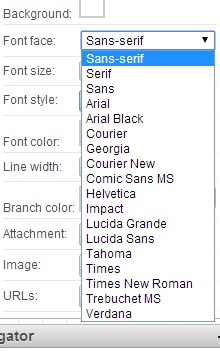
Border Styling
To change border style, color and background, select a node. You can change those settings on the inspector panel.

Transparent Node
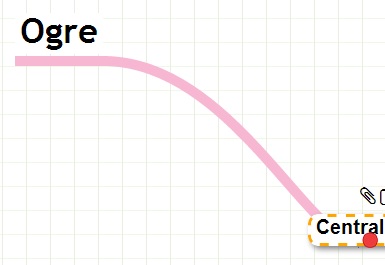
To make a transparent node, select a node. Click on 'Hide Border' found on the inspector panel. See that the button caption changes to 'Show Border'. Currently you cannot make root node as transparent node.
Then change the background colour to white.