Connect non-related nodes
With the latest version of mindmaps, you can now connect non-related nodes, ie, non parent-child
nodes.
To connect two nodes, first select the node where you want to connect from. Then, click on 'Connect' on the inspector panel.
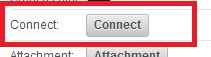
Then click on the second node where you want the connection to end. You cannot connect child-parent or parent-child nodes. Otherwise, you can connect all other nodes.
Once you connect two nodes, you can see a dashed line connecting those two nodes.
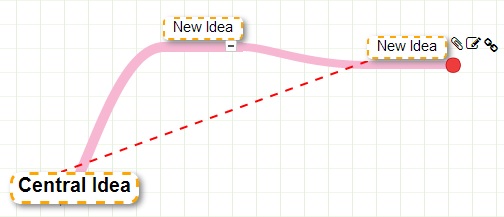
Once you created a connection, you can see additional properties of connection on the inspector panel.
Change properties of a connection
After creating a connection, this connection is now selected. To change its properties, check the inspector panel.

You can change its color (by default, it is red), style (dashed, dotted or solid) and arrow options. You have the option to display arrow at both ends or at the ending end. Select, 'double' or 'single'
from the drop down box accordingly.
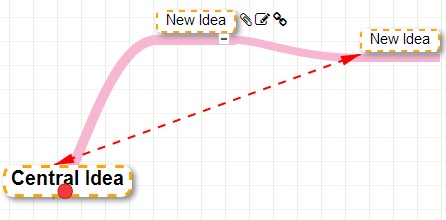
Selecting a connection
To select another connection and change its properties, select either of the connected nodes. Then click on 'Connect' and then click on the other node which is a part of the connection. Now, this connection is
selected and you can see its corresponding properties on the inspector panel.
Remove a connection
To remove a connection, select the connection as mentioned above. Now, click on 'Remove' button beside 'Connect' button on the inspector panel.
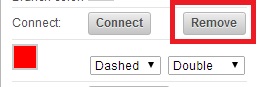
See, the connection is removed now.